As a Canadian owned and operated shipping and logistics company, we are proud to honor our unique national identity. With that, we have made significant efforts over the last several months to improve our accessibility for all Canadians. That is why we are pleased to highlight the improvements we’ve made for easily accessing our services in both of our official languages, English and French.
Did you know? Chit Chats is Bilingual!
We believe that communication is key! Whether in a post on our blog, a support article, or comparing shipping prices on our platform, we strive to offer you our cost saving services in your preferred language. That’s why we are pleased to announce that clients can now access their Chit Chats account, stay updated on the most current and important shipping information and get assistance in both English and French.
Accessing the Chit Chats platform in either English or French is effortless! Simply select your preferred language from the toggle located at the top of your screen. As you navigate throughout the Chit Chats platform you can select to view the page in either language!
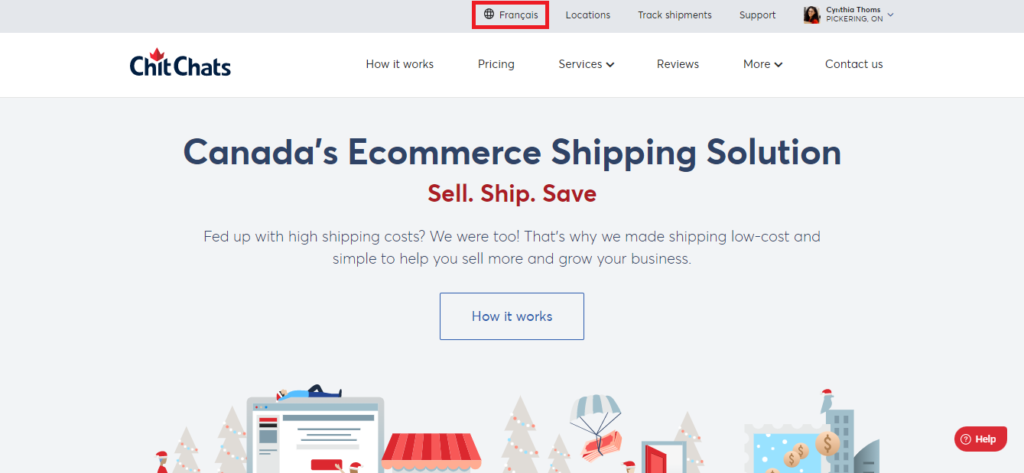
Quick Tips for Bilingual Support
- The Chit Chats Blog
- Our blog is always kept up to date with industry updates, location announcements and much more. And changing your language settings takes just one click. Simply toggle from English to French from the top of the page.
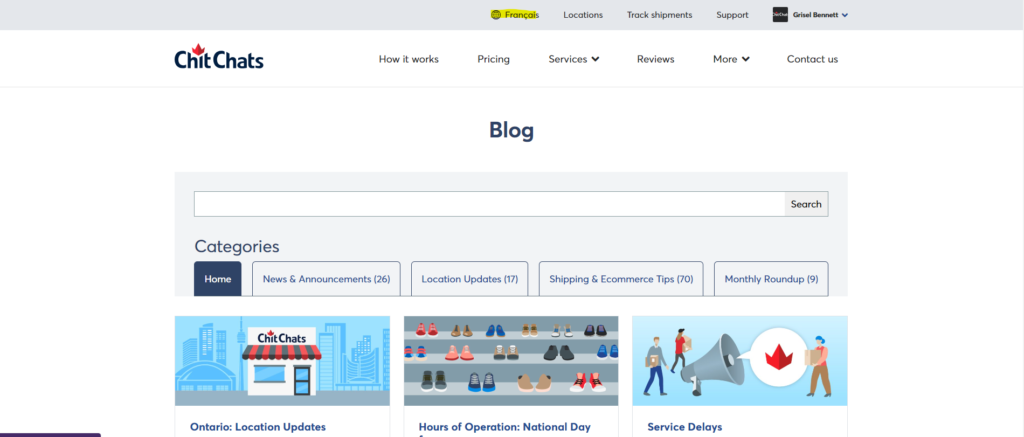
- Phone Support
- Our staff speak your language! Our updated phone menus to make sure you are quickly served in the language you prefer.
- Chit Chats Help & Support
- As with our website and our blog, browse our self-serve support articles in either language, all with the click of a button!
- Our Help Widget is catered to your preferences. We use your browser’s language settings to offer up support in your preferred language. Or, choose to set a default language for getting support from our team.
How to Update Your Support Language Preferences
To set your default language for our support services, we recommend that you update your language preferences on our Help & Support portal. You can do so in just 4 easy steps:
- Head over to support.chitchats.com and click on Login if you are not already signed into your Chit Chats account.
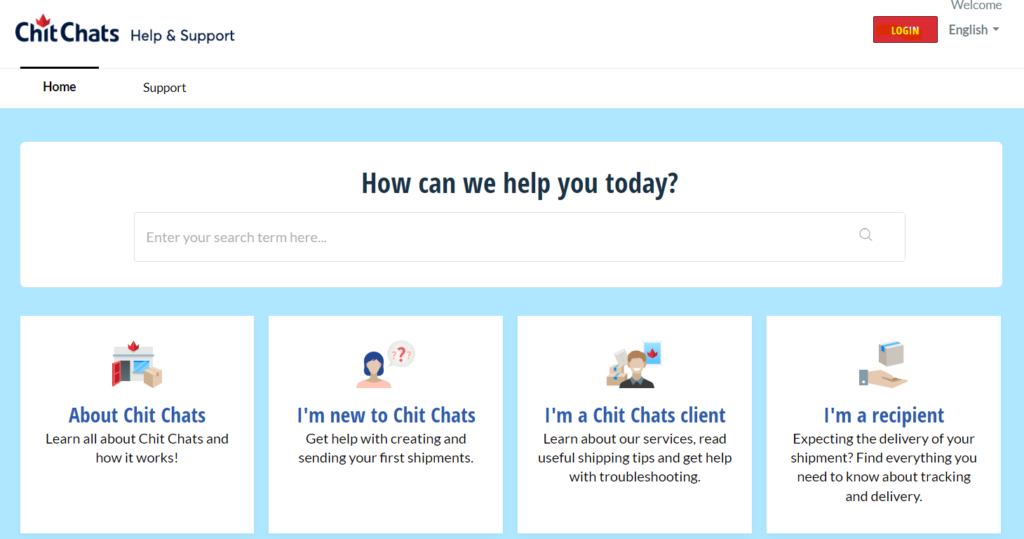
2. Select ‘Edit Profile’ from the top right menu
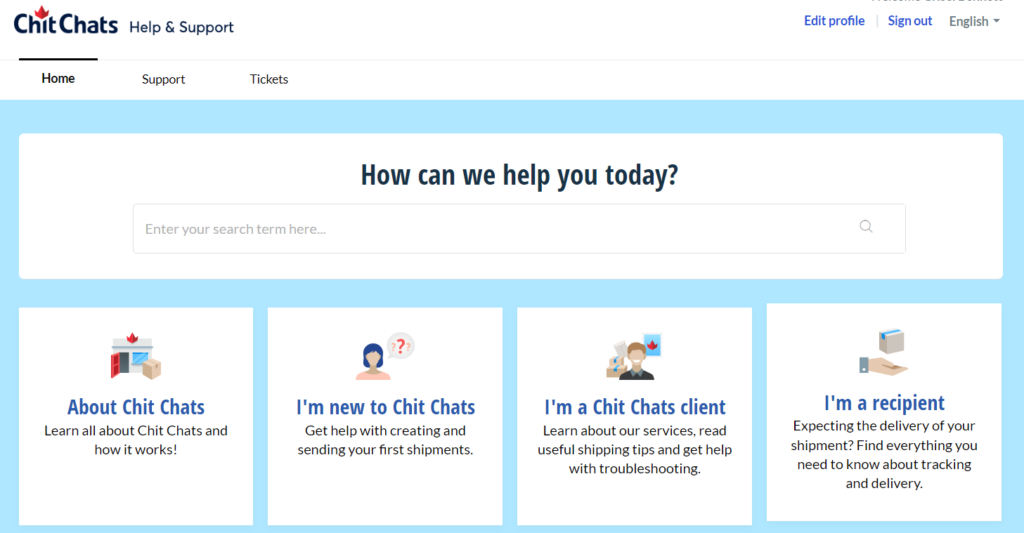
3. Scroll down and select either ‘English’ or ‘French’ from the drop down menu under ‘Language’
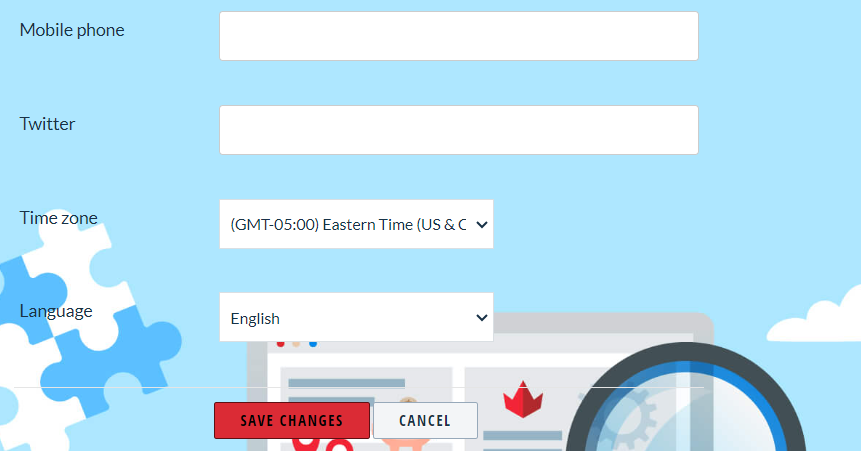
4. Click ‘Save Changes’
As we continue to make changes to our platform and services to accommodate our clients from coast to coast, we sincerely appreciate your feedback and support. If you have any questions regarding this update feel free to connect with our support team for assistance.
