As a busy entrepreneur, being able to get time back shipping is invaluable. This is especially true when labelling and sorting your packages, where mistakes can be costly.
If you use a barcode scanner as a part of your workflow, you can make quick work of verifying shipment details and adding your shipments to a batch, with our two new tools!
Scanning To Search Shipments
Why spend time typing in a shipment ID or tracking number to look for shipment details when you can simply scan to search? If you have a barcode scanner you can now quickly pull up shipment information in your Chit Chats account by scanning the postage label.
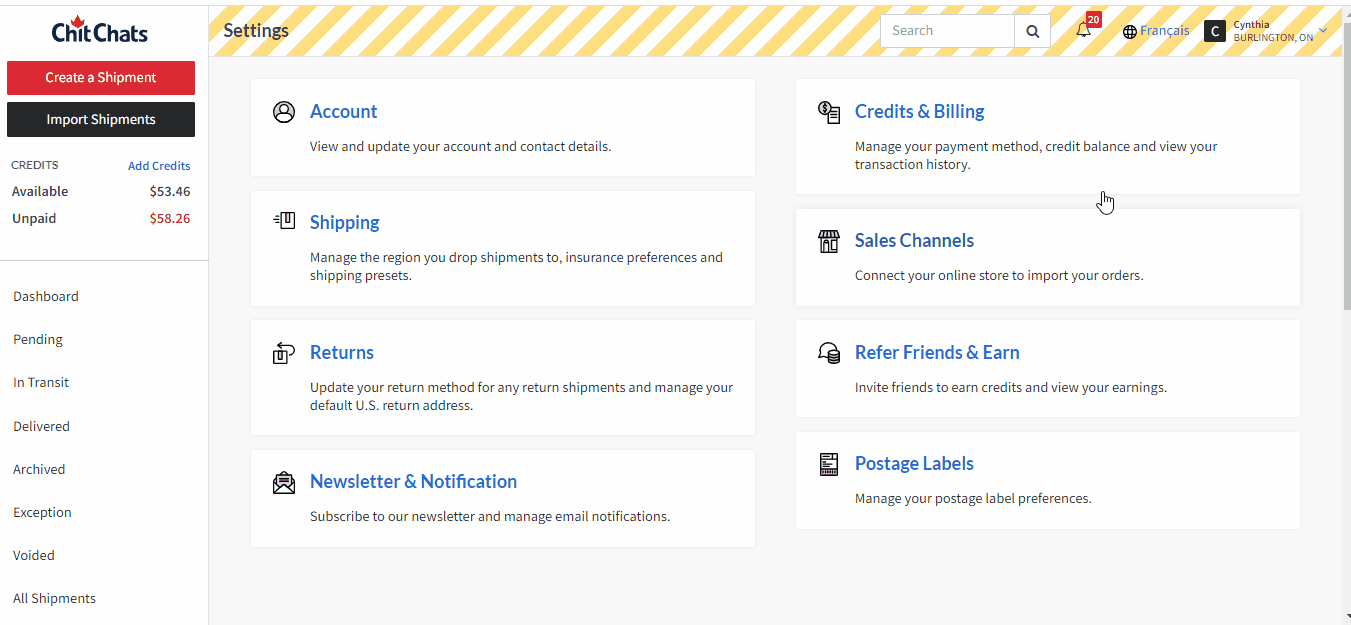
To do this, click on the search field found at the top of any page in your account and then simply scan a shipment label!
This tool is especially helpful for picking and packing shipments when fulfilling orders. In fact, it was this suggestion from one of our clients that inspired this change!
Scanning Shipments into Batches
This feature is currently in testing. If you would like to sign up to be a tester, please contact us.
If you prefer a hands-on approach to sorting and organizing your shipments, then this feature is for you. You can now build your batches of shipments as you pick and pack with the help of a trusty barcode scanner.
- Start by clicking on “Scan to Batch” from anywhere within your account.
- Scan your existing batch label or click “New Batch” to start from scratch. You’ll have the option to give your batch a name if you choose.
- Begin scanning shipment labels for each shipment you wish to add to your batch.
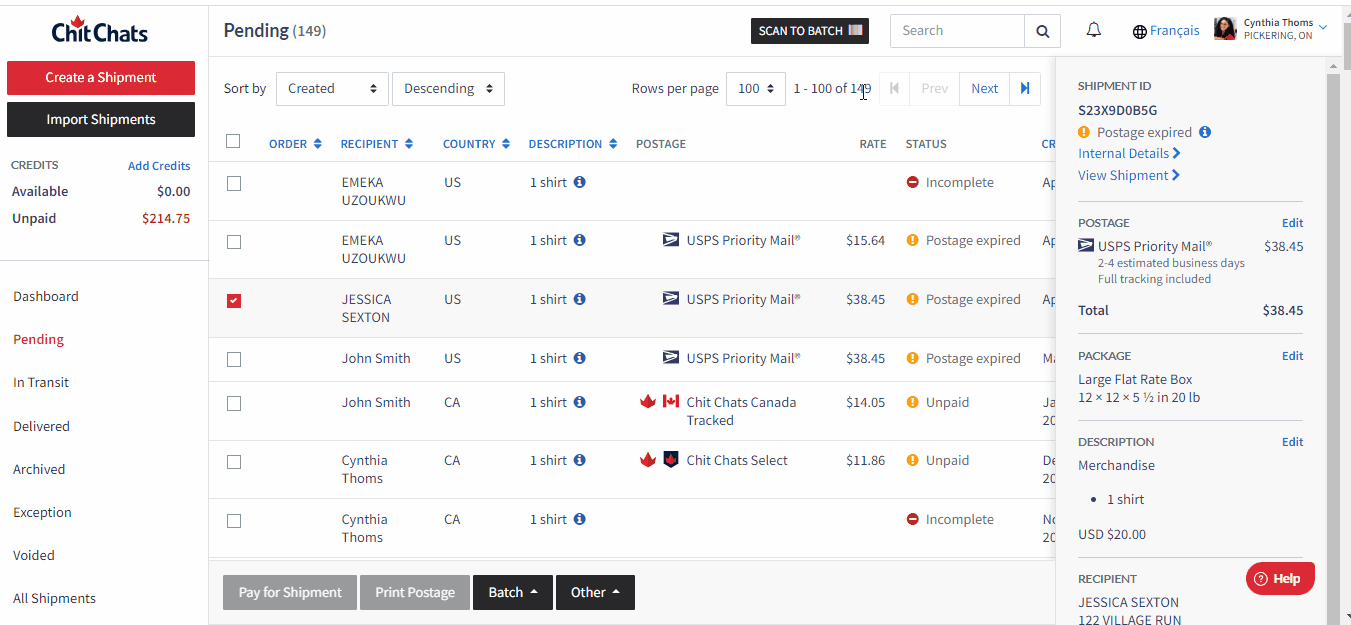
From here you can scan a new batch label to begin scanning into a different batch. Once satisfied with your batches, you can visit your Batches tab to print your batch labels before getting your shipments to Chit Chats.
Notes on Batching
Batches are helpful tools for organizing your shipments for smooth processing. They tell us which shipments you expect to visit when they arrive at one of our locations. This can help prevent and/or quickly identify cases of missing shipments.
While it never hurts to batch your shipments, we typically ask that you create a batch for your shipments whenever:
- When you are visiting a Chit Chats drop spot
- You have scheduled a third party courier pickup or Chit Chats pickup
- You are mailing in your shipments
Once you drop off your batched shipments, we’ll scan your batch label to instantly update your shipment tracking before further processing. This will close your batch, meaning you won’t be able to add any more shipments to it to prevent processing issues.
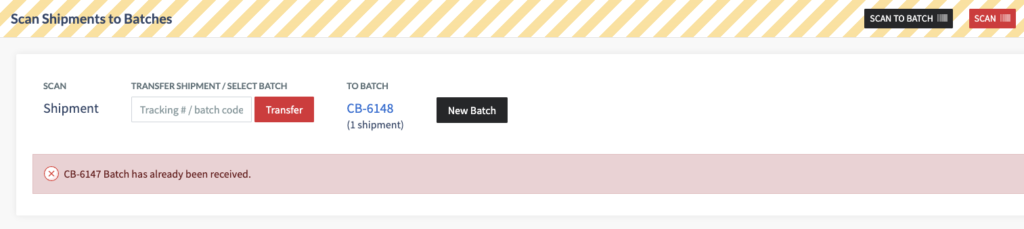
Share your Feedback
Want to see more features like these? Share your feedback with our team! Getting to know more about your workflow and business needs fuels these and other improvements to the Chat Chats platform.
