If you’ve printed a label or two from the Chit Chats platform, then you’re likely familiar with the tool QZ Tray. To ensure that you have a consistently smooth experience while printing your labels, we will be updating QZ Tray on Thu, Mar 14. As this is a routine update, there will be little impact to your workflow but you may be prompted to accept the connection after the update of the certificate by clicking ‘Allow’.
Renewing the QZ Tray certificate is a routine update, and it allows you to continue printing postage without interruptions. Please keep in mind that you might have to update Java in order to accept the new QZ Tray certificate.
Should you experience difficulty with printing postage or persisting errors, please follow all the printer setup steps along with the below to troubleshoot.
- Accept new QZ Tray certificate by clicking ‘Allow’
- Make sure the ‘Remember’ option is indicated.
- Update or reinstall JavaScript and complete the printer setup
- Restart your computer
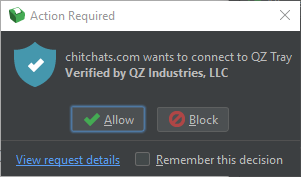
If you have taken these measures but are still unable to print your labels, please submit a ticket with our support team who will be happy to assist you.
