If you are familiar with the Chit Chats home page or pricing page, you’ll already know our handy-dandy shipping calculator tool. Well now we’re bringing this feature to your account for when you need to test out rates before creating shipments.
How to use the Shipping Calculator
Start by finding your very own shipping calculator in the left menu in your Chit Chats account. Once on the page, all you need to get an accurate quote is the address, package type and measurements for your shipment.
Address Information
Enter the destination country and postal code for your shipment. The origin for your shipment (your Chit Chats region) will already be filled in for you. Your region is also used to calculate the applicable tax for your estimate.
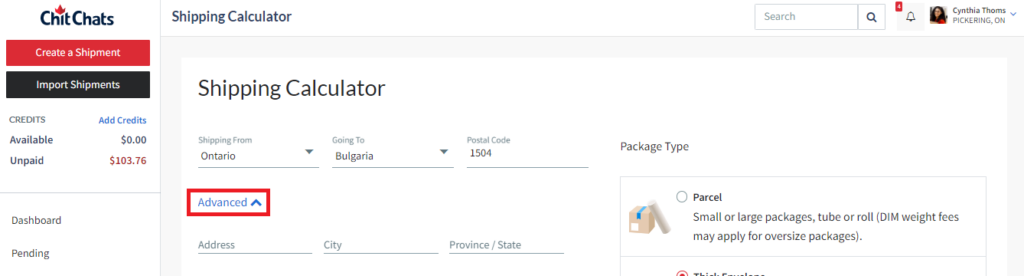
If you’re looking to ship to some place new, you may need to enter “Advanced” address details for an accurate rate. The shipping calculator will prompt you to provide the street address, city and province or state for your shipment. This will help to pinpoint the destination.
Package Details and Measurements
To provide an accurate rate, we’ll need to know how big your shipment is and how you are packaging it. Select the package type that best describes your shipment: parcel, thick envelope or letter. Then enter the weight and dimensions of your shipment, taking care to measure accurately. Don’t forget to double check your units of measurement and switch between imperial and metric if needed!
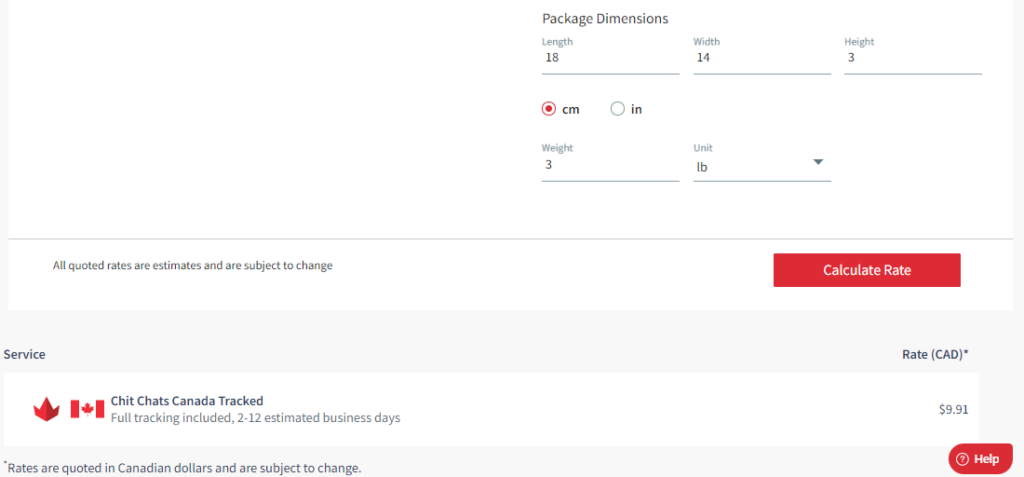
Once you’re happy with the details you’ve entered, click “Calculate Rate” to see the postage options available based on your shipment. Your estimate will include any applicable taxes. From here you can test as many shipments as you want to compare rates or go to create your shipments to take advantage of the rate.
