Sometimes shipments don’t reach their intended destination. They might be returned due to an undeliverable address or refusal by the recipient.
How Return Shipments Are Processed
All return shipments, regardless of their initial delivery address, follow a similar journey. Once a package is deemed undeliverable or refused, it will make its way back to the original sender, typically via the return address on the label. This process is often referred to as “reverse logistics.”
If you’re expecting a return, you can monitor its progress using either the original tracking number or the new tracking number provided by your recipient.
Chit Chats Returns Service
For a return shipment to be processed through Chit Chats, it must be associated with a Chit Chats account by including your client ID or matching your account name. This identification is especially crucial if you use the Chit Chats U.S. return address. Shipments that can’t be linked to an account will be either disposed of or rejected. Remember to keep your return address updated on all platforms if you use Chit Chats to manage your returns.
Canadian shipments
Canadian returns are processed through a Chit Chats Hub. Typically, the return fee for Canadian shipments is $7; the exception is Chit Chats Canada Tracked and some Chit Chats Select shipments, which are the original cost of the postage.
For your convenience, return postage can be generated for each of your Canadian shipments, except for Chit Chats Slim shipments, which can only be returned as undeliverable or “Return to Sender” (RTS). You’re not charged for downloading a return label; charges only apply when the carrier scans the return postage label. Chit Chats Return fees are automatically applied to your account once our returns team processes the return shipment.
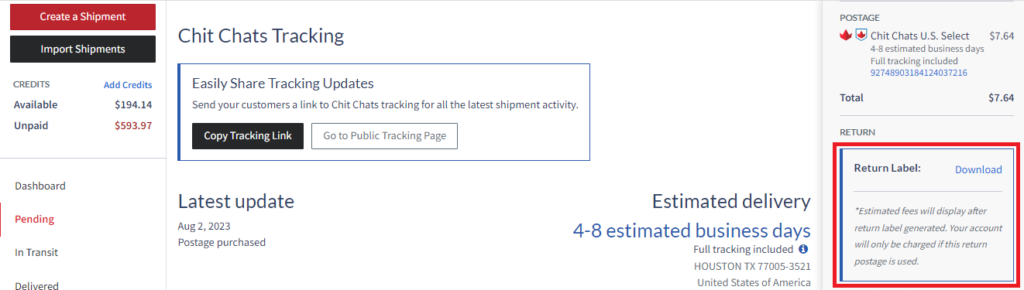
To let us know how to handle your Canadian returns (mail them back or send to a branch for pickup), please update your return method.
U.S. shipments
Chit Chats provides a U.S. return address to simplify managing returns for U.S. shipments. To use Chit Chats for handling U.S. returns, you’ll need to register with CARM and submit a Power of Attorney (POA) form.
The CARM and POA requirements are mandatory by the CBSA for our customs broker to clear returned goods back into Canada on your behalf. Key details include:
- Business number: A federal business number is necessary to register for CARM and complete the POA form.
- Registration: You will be able to register with CARM via the CBSA website; if you need additional help, refer to the CBSA support article.
- As you register, be sure to select ‘Importer‘ for the Program Type and ‘Commercial‘ for the Importer Type. This is important because this information is used to manage returned goods being imported into Canada through your partnership with our customs broker.
- Ensure that you obtain a RM program number.
- POA approval: You must register with CARM before submitting your POA for approval. You download, sign, and upload your POA in your return settings. It may take up to 30 days for POA approval, but CARM registration can be completed in about 5 minutes.
- No cost for CARM account or POA: Both the CARM account and POA registration are free.
- Approval deadline: If your return arrives at our U.S. warehouse and you haven’t yet submitted your CARM registration or POA, you have 15 business days to start the CARM process; otherwise, the shipment will be disposed of. If you start the process within the allocated window, the shipment will be held at our U.S. warehouse until approval of your CARM registration confirmation and POA approval.
- Account maintenance: To keep your CARM account active, you must log in at least once every 180 days.
Note: Since CARM is managed by the CBSA, logging in requires a GCKey or verification through a Canadian financial institution.
You must add all relevant details in your return settings, about CARM registration and the POA, which will then be shared with our customs broker.
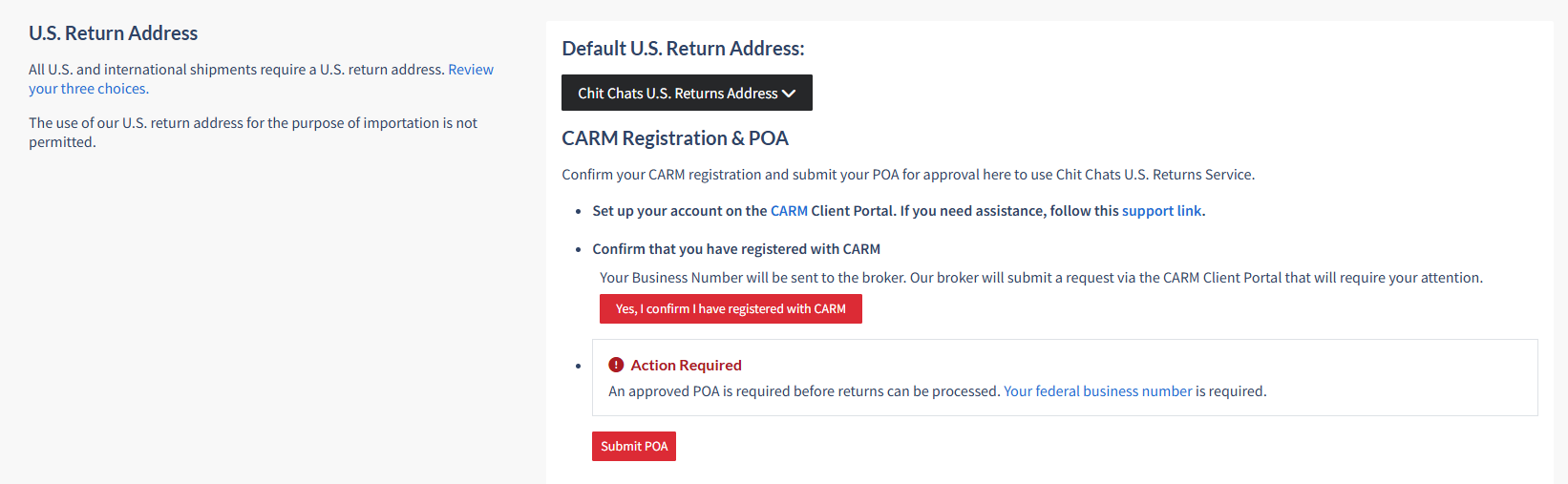
Return fees are charged to your account when our team processes the returned shipment. Similarly to Canadian returns, you will not be charged unless the label is used. U.S. return fees are calculated based on the shipment type (typically $7).
You will be able to generate your U.S. return labels in the same manner as your Canadian return labels; however, it will not be visible unless you have a signed POA and confirmed your registration with CARM.
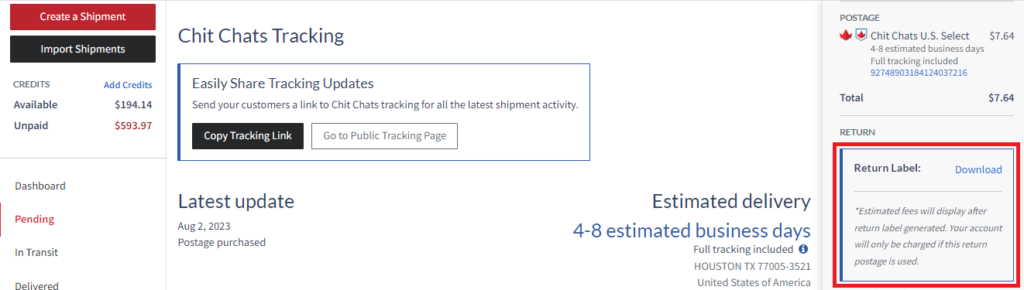
If you prefer to manage your own returns, simply update your default U.S. return address in your account Settings with your own U.S. address. If you use our API to import your shipments, you can choose to provide a custom U.S. return address for some or all of your shipments.
Please note that a return service for international shipments is unavailable.
Disposal Policy
You also have the option to have all U.S. returns disposed of at no additional charge. Simply update your return settings to dispose of all your U.S. returns.
This option only applies to U.S. shipments. All Canadian return shipments will be sent back to a Chit Chats Hub and sent to you according to your preferred return method.
- We dispose of unclaimed returns after 15 business days from the time we process them at a Chit Chats branch
- Unclaimed returns received in our U.S. facility will also be disposed of after 15 business days without initiating the process of a POA
