We are proud to serve eBay store entrepreneurs and would love to ship for your business as well. Explore our low-cost shipping services and get $5 in account credit when you sign up.
Here are some of our tips and suggestions for getting the most out of selling on eBay.
- Go with Fixed Price instead of Auction
- Get a Great Feedback Score
- Manage your listings and fees carefully
- Keep your shipping costs low
Go with Fixed Price instead of Auction
eBay is famous for its auctions. That’s how the platform got started and how many people assume it still works. However, eBay has moved towards fixed price listings in an attempt to remain competitive with other marketplaces, like Amazon. Most users now expect to be able to buy products they want right away, so eBay has changed with the times.
Because of that customer expectation of instant purchase, we’d recommend going with a fixed price, unless you’re selling items that are collectible or rare. If you do use the auction option, we’d recommend being patient. Running an auction for a longer period than the default seven days time increases the likelihood of people finding your product and you getting a better sale price.
If you’re on the fence about what listing type to use, this article gives a good overview of the pros and cons.
Get Great Rating Feedback
An important part of eBay’s market ecology has always been its Feedback system, which has been in place since 1996. The Feedback system allows eBay users, both buyers and sellers, to provide feedback about each other after a purchase. As a seller, obtaining good feedback is essential to being successful on eBay.
Just like its main competitor, Amazon, eBay rewards sellers who make clients happy. eBay’s search engine, Cassini, looks at the eBay feedback score as an important metric for how to rank products. That means good feedback not only increases your conversion rate on the product, but also means more people will ultimately find it. A great Feedback score can also result in additional perks from eBay including reduced fees and an increase in listing limits.
Finally, if you consistently get poor feedback it will cost you! eBay now penalizes sellers with a below average Feedback around 4% on the final value fees for a sale. So keep your score high!
Tips for Getting Great Feedback
The obvious key to getting great feedback is to provide great products with great service. If your customers get what they were promised, and you handle any complaints or problems professionally, they’re more likely to leave good reviews. If you don’t, you’ll get bad reviews.
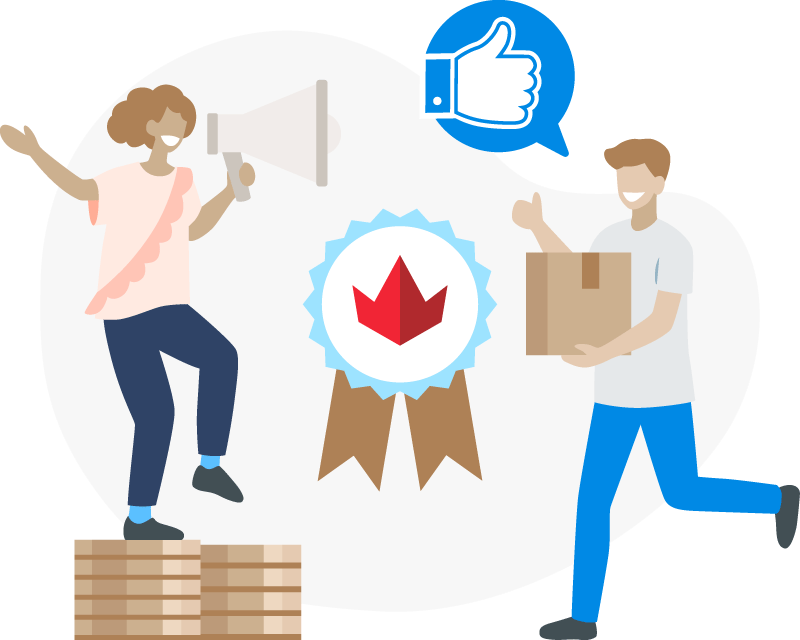
When you’re getting started, there are a few quick tips for how to quickly get some Feedback scores. First, you can purchase some inexpensive products on eBay (ideally things you actually want). Then when you leave feedback for the sellers, you can ask them to leave feedback for you the buyer. That way you can get a few dozen Feedback before you actually start selling things.
After that, you can try selling a few small inexpensive items that you know you can ship easily. That way you can build up your feedback score without a lot of risk and focus on the customer service aspect.
Finally, when shipping your products, it’s helpful to send a thank you note with the package. Mention how you’re trying to get started and how much you’d appreciate getting feedback. Buyers will often appreciate the gesture and leave you a good review.
Top Rated Seller Program
If you really want to excel at selling on eBay, the goal is to get into eBay’s Top Rated Seller Program. In order to do this you’ll need a Feedback score of 98% or better as well as meet several other qualifications.
The main advantages of this program are getting to display the “Top Rated Seller” seal on your product listings, and a 10% discount on final value fees. This will encourage potential buyers to purchase your products and cut down on the amount of fees you have to pay to eBay.
Manage Your Listings and Fees Carefully
To say that eBay’s fee system is complicated would be an understatement. On top of that they charge for listings and limit their number. This means you have some additional things to consider when starting selling on eBay Canada.

eBay Listing Limits
When you first start your account on eBay, you’re limited to around 10 listings. eBay keeps that number low so as to keep the quality of products and service on the platform high. Think of the limit as training wheels for new accounts: you can only increase them after you’ve shown that you can handle the listings you already have.
This means, when you’re starting out, that you don’t want to exceed that amount in the number of products in your inventory. A mistake some sellers have made is to buy a large amount of inventory before signing up, and only afterwards realizing that they can’t list most of it. Don’t do that.
Selling on eBay isn’t a track meet; it’s a marathon. If you want to grow your business you’ll need to increase that limit. And if you want to do that you’ll need to (surprise surprise) have a great Feedback score.
Make Sure You Can Sell Your Products on eBay
When you’re starting out, make sure that your products are not on Ebay’s prohibited or restricted list. In particular, you’ll want to watch out for brands that are on eBay’s VeVro (Verified Rights Owner Program) list. eBay doesn’t allow the sale of counterfeits, fakes, or replicas.
Create Great Listings
As with almost all e-commerce, creating good listings for your products is incredibly important. It’s even more important for marketplaces such as eBay or Amazon, as customers will be be able to find competing products when they search for what they want.
One of the most important things for a good product listing is to have great pictures. A pictures says a thousand words and a blurry picture of your product isn’t going to cut it. eBay recommends products have a white or gray background, and they’ve even created a tool to do that automatically for you!
Finally make sure your products are described accurately and precisely. Fill in as much information about the item as you can for that type of listing. Having lots of item specifics means that it will be easier for customers looking for your item to find it.
Provide Cheap or Free Shipping
One of the biggest pain points for selling on eBay in Canada is shipping. Shipping in Canada is extremely expensive and, if you’re not careful, can destroy your profit margins. Customers may also get sticker shock and decide not to buy your item if the shipping is too high.
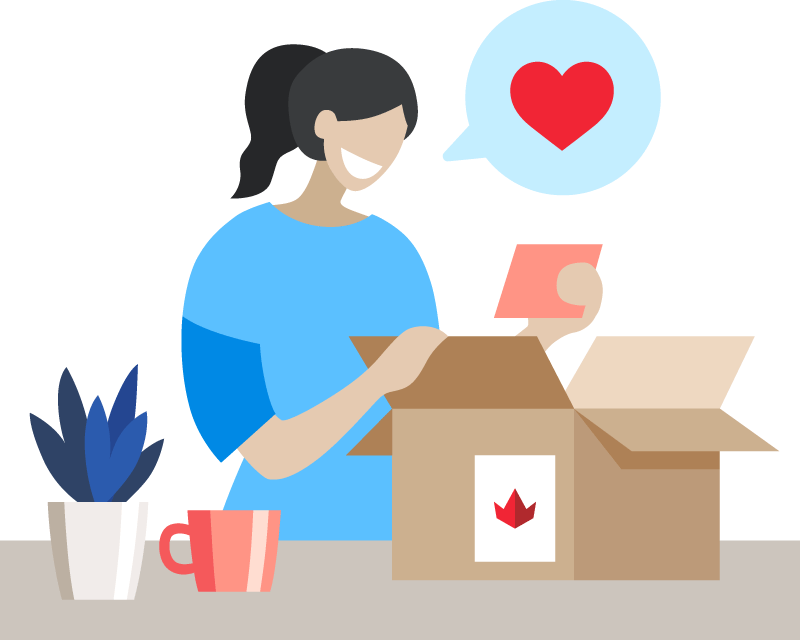
On top of all this, many customers expect free shipping when they buy products. In fact, eBay now recommends that sellers offer free shipping to their customers. This makes keeping your shipping costs low even more important.
Canada Post has a few tips for reducing shipping fees if you use their service. There are also several alternatives out there to Canada Post that may help you save. If you’re shipping to the U.S., services like Chit Chats can be particularly helpful in reducing costs.
Conclusion
Selling on eBay Canada can be a bit of a challenge. However, by offering fixed price options, slowly building up your Feedback score, carefully managing your listings, and providing free shipping, you should be able to do well. Have other tips for selling on eBay? Let us know.
Start saving with Chit Chats today!
No hidden monthly fees. Unbeatable prices. More than 20 million packages delivered.
