Frequently asked questions
We break down your most common questions on batching and sorting your shipments.
What’s the difference between batching and sorting by carrier?
Batching is a tool that helps organize your shipments. By creating a batch it groups shipments together in your Chit Chats account. By printing and attaching the batch label this allows our staff to receive your shipments efficiently and verify the actual physical pieces to what is in your Chit Chats account to ensure that no shipments are missed.
Once your shipments are ready, you can easily create a batch and print a batch label for it. If you are unable to print the batch label, we ask that you clearly write the batch number (e.g. BATCH 123456) on the box, or on a piece of a paper attached to the box.
Sorting shipments by carrier means to physically group the packages together by carrier. For example, if you have 12 shipments to drop off with 10 of them being USPS and 2 being Canada Tracked, we ask that you separate the 2 Canada Tracked from the 10 USPS so that we can easily identify these. If your packages are small enough you can put the 2 Canada Tracked in a smaller bag to be placed inside a larger bag with the 10 USPS. After sorting, attach the batch label for the 12 shipments on the outside of the larger bag.
I have less than 10 shipments. Do I need to batch?
If you are visiting one of our drop spots or are arranging to get your shipments to us with a pickup or by mailing them in, you must always create a batch for your shipments, regardless of the piece count. This allows us to verify what you intend for us to receive when you cannot be there to drop off at one of our branches.
While it is not required to batch when you have fewer than 10 shipments to drop off in branch, it certainly doesn’t hurt to do so.
When is it mandatory to batch my shipments?
While it never hurts to batch your shipments, you are required to create a batch for your shipments when:
- You have 10 or more shipments
- You are visiting a Chit Chats drop spot
- You have scheduled a Canpar pickup
- You are mailing in your shipments
- You have a scheduled Chit Chats pickup
Do I still need to batch for shipments dropped off at the branch even if they are being separated at the back?
Yes! When our staff processes your shipments they verify the physical packages being dropped off with what you indicate on your batch. Processing your shipments without a batch can lead to packages being missed. Even the smallest batch inaccuracy can have a big impact at the U.S. border, resulting in shipment delays, fines and penalties.
Remember, the shipments you put in a batch are declared to U.S. Customs as-is, so make sure your batch is accurate before handing it off!
It is your responsibility to ensure the accuracy of your batches (piece counts, correct recipient information etc.). Discrepancies or neglecting to batch your shipments may result in delays to your shipments and the possibility of administrative fees. We recommend that you incorporate quality assurance checks into your workflow to limit these discrepancies.
The Chit Chats Compliance Team
I can’t print the batch label (sizing issues, I use a Mac, printer issues) what do I do?
We recommend trying to troubleshoot your printer using our support article resources. If you are still experiencing sizing issues contact our support team.
If after troubleshooting, you are still unable to print a batch label we would recommend:
- Writing the batch number (BATCH-XXXXXX) on a piece of paper and tape it to the box or
- Writing the batch number (BATCH-XXXXXX) on the outside of the consolidated package.
Find the batch number by clicking on the left-hand menu ‘Batches’ and finding the one that shows all the packages you intend to drop off, mail-in or have picked up.
Do I need to create a batch for each destination/carrier/postage type?
No, your batch label will have a breakdown of how many shipments of each carrier type you are sending so there is no need to create a batch for each. However, if you have a high volume of each carrier type (e.g. 200 Canada Tracked, 50 Asendia), we recommend creating a batch for each carrier type just for ease of sorting. This will help us easily identify which carrier the shipments belong to at a glance.
Ultimately, it is most important that you remember to physically sort the shipments in your batch by the carrier. Remember packages are handed off to different carriers and when you separate them physically it helps to ensure that packages get to where they need to go.
I’m using your pickup service for 10 packages that I’m consolidating, do I still need to create a batch label?
Yes! The batch label is for our staff to process and receive the shipments you are sending to us. The courier pickup label is a separate shipping label you will print which is different from the batch label. Both are required and can be placed on the outside of the consolidated box.
Don’t forget that when batching it is important to physically consolidate your shipments before getting them to us. This ensures that all your shipments are kept together for processing. Including your batch label allows us to cross-reference the shipments we physically receive with what you indicate you are sending in your batch.
Find additional questions in our Help & Support article.
Batching & Sorting Examples
Example #1: You have 20 shipments in total ready for Chit Chats:
- 10 x USPS
- 5 x Canada Tracked
- 5 x Asendia International
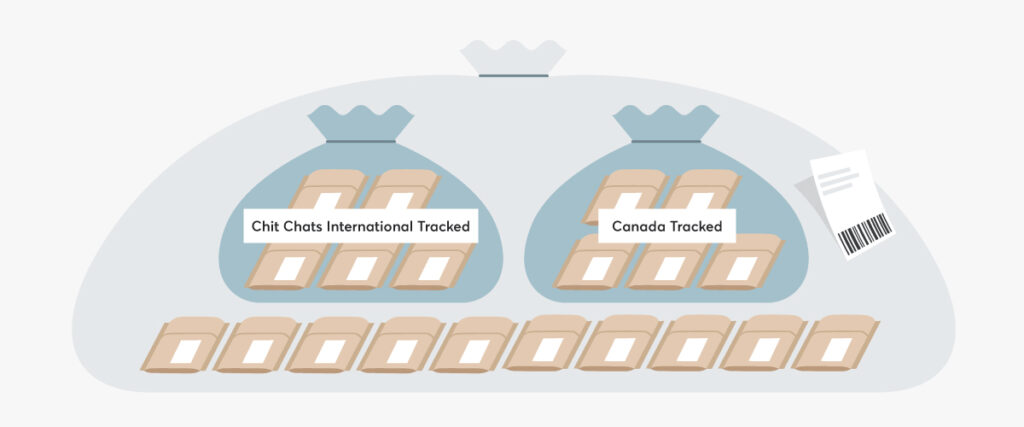
Create one batch for all 20 shipments. Sort and separate the 5 Canada Tracked and 5 Asendia shipments. If the shipments are small enough you could place the 5 Canada Tracked in one small bag and the 5 Asendia in another small bag. You could put these 2 small bags in a larger bag that also contains the 10 USPS shipments. Then place the batch label on the outside of the larger bag.
Example #2: You have 200 shipments in total ready for Chit Chats:
- 100 x USPS
- 100 x Canada Tracked
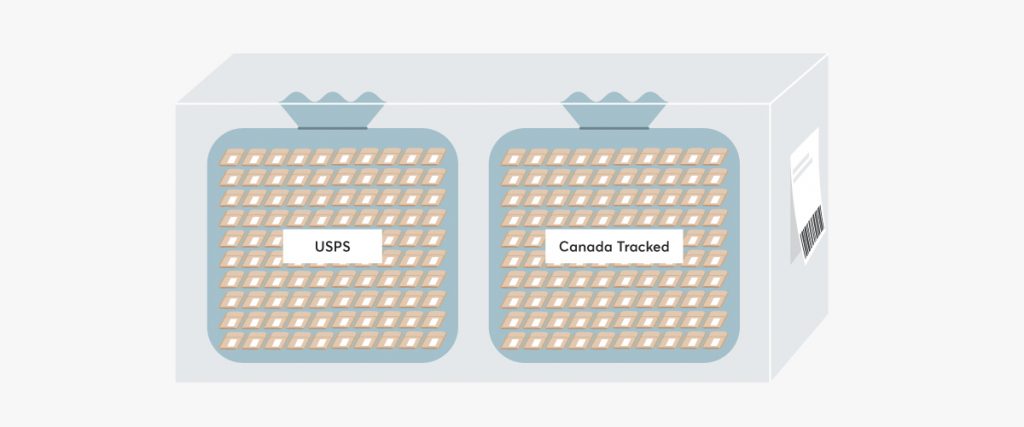
Create one batch for your 200 shipments. Sort the 100 USPS separately from the 100 Canada so they can be easily identified and place the batch label in an easy to find location.
Example #3: You have 500 shipments ready for Chit Chats.
- 345 x USPS
- 10 x Asendia International
- 145 x Canada Tracked
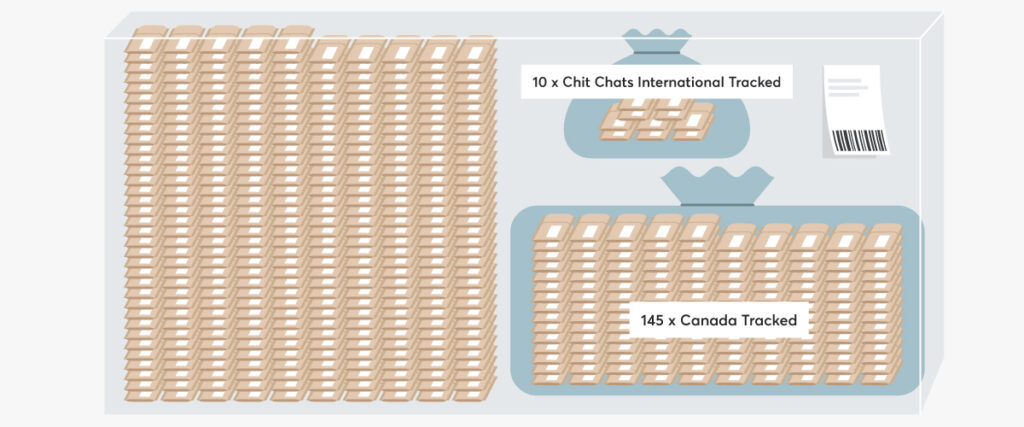
Create one batch for all 500 of your shipments. Group the 10 Asendia, group the 145 Canada, so they are physically separated from the 345 USPS
TIPS
Use the tips below to prevent any issues from impacting your shipments and delivery times. Even the smallest batch inaccuracy can have a big impact at the U.S. border, resulting in shipment delays, fines and penalties. Remember, the shipments you put in a batch are declared to U.S. Customs as-is, so make sure your batch is accurate before handing it off!
Tip #1: Assess your workflow to make sure there are no gaps in creating shipments, labeling them and organizing them in batches.
Tip #2: Count your shipments before handing them off to us.
Tip #3: Implement regular Quality Assurance measures. For example, conduct regular audits of the shipments you provide us with.
Tip #4: Have multiple stores integrated? Import and organize your shipments separately. Cross-reference shipments by Order ID when you organize them.
Tip #5: If you make any changes to your physical shipments, the same needs to be done in the batch. Imported two orders for one recipient but only have one physical package? Make sure you only have one shipment in the batch (with all items described, of course!)
If you need further assistance with organizing and batching your shipments, please reach out to our support team.
